I continue to enjoy the new Ubuntu 11.04 interface. I find it more keyboard friendly and can quickly launch applications from the keyboard by hitting the "windows/meta" key and typing in the first 2 or three letters of the application I want to launch. Today I did some research on the sudo command and this is what I learned.
- sudo
- run cmds as root, lasts for 15 mins and then you have to retype "sudo"
- sudo !!
- runs last cmd from terminal as sudo
- usefull when you forget to add sudo before a cmd
- sudo -i
- enables a root shell, title bar will show root@[computer name]
- type "quite" to disable root shell
- created a new profile "sudo -i" to give my root shell a new background and font
- this alerts me to be extra careful in this terminal window
- I have to manually select my profile whenever I start a new root shell
- Logging off
- I close the window or tab for the root shell window
- see sudo -k
- I need help for command line method of logging out of root
- sudo -k (I could not get this to work)
- kills/stops persistant root authority
- I could not get this to work. I still continued to be logged in as root@[computer name]
- Create new terminal profile
- from the terminal menu select > File/New Profile
- a new window appears
- profile name = sudo -i
- based upon = [your user name] 'I did not need to change "based upon" setting
- a new window "Editing Profile "sudo -i"" appears
- Select "Colors" tab to change background and font color
- select "Close" button to finish
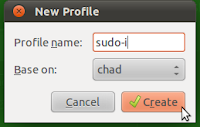
 |
| Terminal with sudo profile (green background with yellow text) Top window pane displaying "root" user. |
 |
| Terminal with normal user "chad" profile. Top window pane displaying "chad" user. |
- Definitions
- shell = terminal window = command line window

No comments:
Post a Comment